Saturday, June 30, 2007
Week 5 continued Rollyo
Now, with that perseverance for solving a problem that all reference librarians exhibit, I have discovered that you need to go into the Dashboard tab and then into tools while signed in. You will see the Rollyo search box on the right side of my blog and can go into My Profile and see my list Earth & Sky.
I hope that means I have completed the 5th week. I did find some of this week frustrating. Not all of this week's sites are very user friendly, and you really have to search to work things out.
As far as uses for Rollyo, I can see it would be good to focus searches to be more subject specific and to contain only the sites you know and that are trustworthy and reliable.
Thursday, June 28, 2007
Week 5 Continued LibraryThing
Tuesday, June 26, 2007
Week 5. Playing Around with Image Generators and Creating an Avatar
 Here is my Menu from ttp://www.generatorland.com/generators/froofroomenu_gl.php#
Here is my Menu from ttp://www.generatorland.com/generators/froofroomenu_gl.php#
Microwaved Roebuck with a Browned Pasta
Julienned Mouse with a Foaming Pasta
Roasted Marten with a Bologna-infused Risotto
Flat Iron Toucan with a Filbert Confit
Fried Shrew with a Poached Egg Mousse
Use the Froo Froo Restaurant Menu Generator to discover those amazing dishes you never knew you wanted.
This Cat is from http://kscakes.com/LolCats/ Lolcat Generator
The Owl above is from http://wigflip.com/roflbot/ Roflbot Generator.
Roflbot is for generating image macros without using Photoshop. It's like the Lolcat Generator but not restricted to pictures of cats.
I thought some of the generators were great fun. Some of them were just stupid though, like the Gnome Name generator or the Cat Name generator.
Creating an Avatar is lots of fun. I did one first in my Yahoo account, but could find no way to export or copy it, and the information provided by Yahoo seems to suggest that their avatars are only to be used in Yahoo. (I asked Nette too, and she could find no way to export, copy or paste either - if anyone has done this, please leave a comment). I then created one in Meez. This was very easy and I exported it using the URL to my Blogger Profile. It is as large as I could get it and is not very easy to see, but it is a girl on a lounger on a city rooftop. Just to remind me to take things easy occasionally.
So far this week has been fun.
Monday, June 25, 2007
MERLIN & More
The actual process of adding feeds does not seem to be difficult. After all these people want your business. It's more the profusion or confusion of availability of stuff that can get overwhelming.
I get the point of using Second Life to create virtual libraries to meet other librarians etc, and of using it as an adjunct to work, but if I had a second life to invent would I really want to be a librarian? Why not an astronaut, a race car driver, a billionaire Hollywood star, a pulitzer prize winner, discoverer of the cure for cancer? Not that there's anything wrong with being a librarian of course, but that is the life I already have, wouldn't I want something different?
Some social networking sites have already suffered from their openness. My Space has sexual predators, and many parents are worried. Sometimes kids aren't any more wise to the virtual world than they are to the real world.
I like the idea of Avatars, they are fun, but you can really use up a lot of time playing with them.
Thursday, June 21, 2007
Week 4 RSS Feeds and Bloglines and Challenge
What shall I say about Bloglines. It is not hard to work with these. I hope I find time to actually look at some of the feeds I have chosen. It makes me wonder when everyone else does this? Do you look at these at home, at work, when you are out on the reference desks? I can see how it saves time to have your interests under one roof so to speak, but even so it's still possible to get carried away browsing these.
I also looked at the tutorials for RSS and Wikis by Common Craft on You Tube. I thought they were very helpful and clear.
Important note: Challenge!!! If you are in Week 4 #8 of the 23 Things, scroll down until you see the Discovery items. "3. Create a post in your blog about this exercise. Optional: If you're up to the challenge, you can provide the URL address to your public bloglines account." The item on the page tells you to click on the Share Tab in Bloglines. When you do this you will find the Public URL. You copy the Public URL from your Bloglines site, into your Participants Blog, so that other users can share see your feeds. What is not mentioned anywhere is how to get a USERNAME to add to the end of the Public URL. You need to go into the Blog tab on Bloglines and set up a blog there in order to get a username. Without this you cannot use the Public URL to share your Feeds. I was very confused by this whole section and Annette, through messing around and trial and error, finally figured out about the Blog username. You need never use the actual blog again, as long as you have the username. Note: To share your feeds, when you fill in the required information on the blog page, make sure you mark everything Public (not Private) or no one else will be able to see your feeds.
I don't know whether any of the people who already finished this section actually did this discovery activity. If you did and also had these problems let me know.
Anyway if you want to see what Feeds I have so far, check out this URL. I intend to add more feeds as time permits.
http://www.bloglines.com/public/JuliaM
Monday, June 18, 2007
Still on Week 3 Tech Fair Comments and other Fun
 I really enjoyed the Tech Fair. I discovered I can play Wii tennis but apparently cannot bowl. This is funny as I have played in 10-pin bowling leagues and have a reasonable average, but haven't played tennis in years. I was interested in the IPOD & MP3 demos, as I don't have one. I learned what a Mashup was and have since investigated them online. Looking at all the links that I could follow and all the neat things I could do from the 'Flickr mashups and 3rd party sites' link was amazing. It is so cool that there is all this free stuff out there. I just don't know who has time for it all though. You could easily lose hours of your life playing with this stuff.
I really enjoyed the Tech Fair. I discovered I can play Wii tennis but apparently cannot bowl. This is funny as I have played in 10-pin bowling leagues and have a reasonable average, but haven't played tennis in years. I was interested in the IPOD & MP3 demos, as I don't have one. I learned what a Mashup was and have since investigated them online. Looking at all the links that I could follow and all the neat things I could do from the 'Flickr mashups and 3rd party sites' link was amazing. It is so cool that there is all this free stuff out there. I just don't know who has time for it all though. You could easily lose hours of your life playing with this stuff.Tuesday, June 12, 2007
Using Flickr
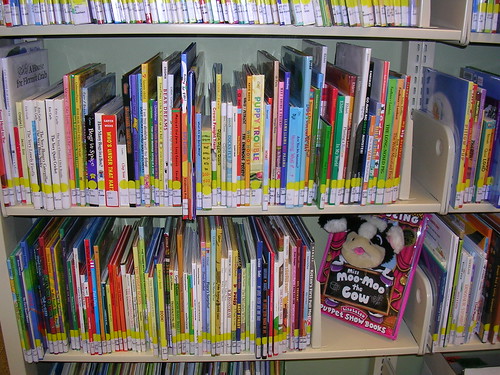 and have set up a blog, obviously, and am tracking my progress.
and have set up a blog, obviously, and am tracking my progress.Friday, June 8, 2007
Before the Technology Fair
I have completed Week #1 and listened to the 7.5 Habits and would say that my goal is to work through 2.0 in order to become more familiar with things I already can do (blogs) and to learn to do things I do not yet do. I don't want to be left behind as far as new technologies go and I think knowing more will help when I am asked questions in the branch (by customers or other staff).
I have to remember not to get frustrated by Problems, and just work through them.
I have to remember to Play (why do I feel guilty about playing at work & it not seeming I should be).
I think the hardest thing of all will be finding Time to do this program and finding actual time when I can Focus on it and not the million other things that seem to be demanding my attention.
In my toolbox I will have friends' & colleagues' expertise, the computer & internet, digital camera, and other technologies.

